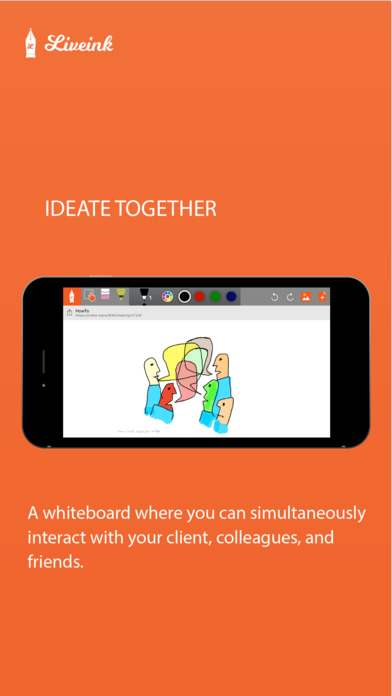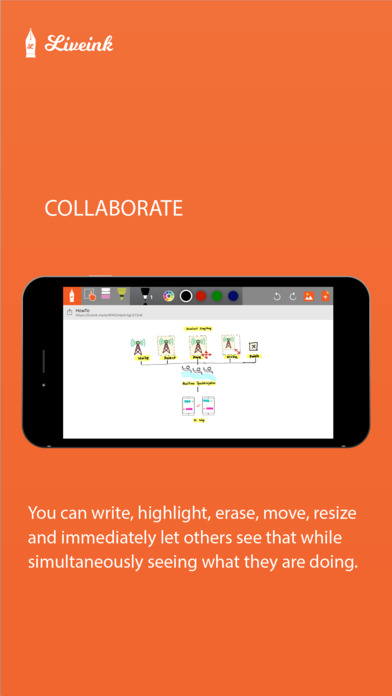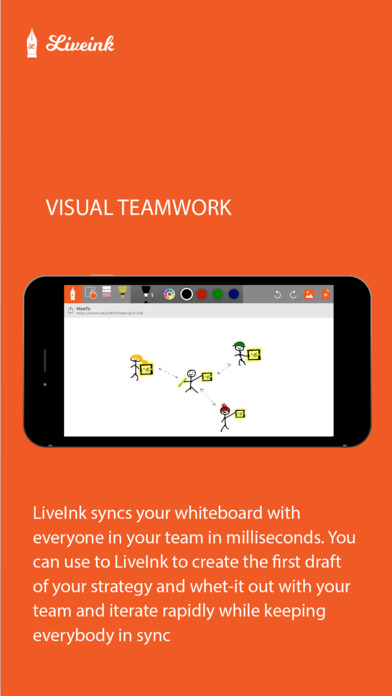LiveInk - Interactive Whiteboard
LiveInk turns your iPad Pro™ into a digital whiteboard. Every gesture you make is live, as you write or edit others will see it instantly. Some of the highlights of the app:
▶ Smooth Vector Ink
▶ Realtime, lag free broadcast of your activity. No one comes close!
▶ Free for early adopters
▶ Zoom and Write at the same thickness level
▶ Single Erase - erase once and auto switch to writing mode
▶ Multi Erase - just click the erase button twice to enter multi erase mode
▶ Select/Erase in a rectangular region or freehand region
▶ Grant or Revoke write permission to other participants
▶ Easy color navigation and unlimited colors for writing or highlighting.
▶ Quick pen/highlighter width adjustment. Just pull down to adjust the width.
▶ Use webapp for participant not on iOS™ devices
▶ Manage whiteboard using folder manager
▶ Open whiteboard shared by others in one click
▶ Now unlimited whiteboards
▶ ▶ ▶ ▶ send an email to [email protected] if you would like more features ▶ ▶ ▶ ▶
Usage Scenarios
● COLLABORATE
A whiteboard where you can simultaneously interact with your client, colleagues and friends.
● IDEATE TOGETHER
You can write, highlight, erase, move, resize and immediately let others see that while simultaneously seeing what they are doing.
● BRAINSTORM
You can use LiveInk to effortlessly brainstorm ideas with your fiends, colleagues as if you both are in front of a whiteboard. Brainstorm ideas, strategy, or product plans with your team. Conduct interviews.
● STUDY TOGETHER
Discuss assignment, math and science problem with your classmates.
● TEAM WORK
LiveInk syncs your whiteboard with everyone in your team in milliseconds. You can use to LiveInk to create first draft of your strategy and whet it out with your team and iterate rapidly while keeping every body in sync.
● WEB PAGE FOR EVERY WHITEBOARD
LiveInk automatically creates a web page for every whiteboard which is updated in milliseconds, so that you dont have take a photo of your whiteboard after the discussion. Invite non-iPad users to collaborate right in their browser. You can use it as web note too. Or just use it as your personal web page.
™ iPad Pro, iPhone and iOS are registered trademarks of Apple Inc.